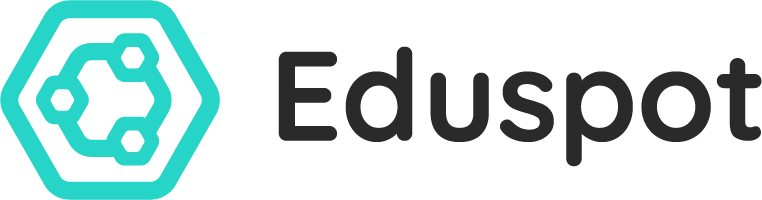Troubleshooting
I’m not getting notifications from Eduspot
If you aren’t receiving new notifications from the Eduspot app, please see below for help.
Notifications for Eduspot are the pop-ups (usually accompanied by a ding, buzz, flash or other alerting mechanism) that grab your attention and tell you there is a new Eduspot message to look at – and usually a summary of the message.
It is important to note that notifications on mobile devices are controlled by the operating system supplier (Apple for iOS, Google for Android), and Eduspot, like many other apps (Facebook, WhatsApp, X, etc), has to interact with this system to work properly, and is limited by what those companies make available.
When you log into Eduspot, this registers your device to receive notifications with a central service, and when you log out, it switches this off again. For this reason, you must remain logged in to Eduspot to receive notifications.
If you are logged out of Eduspot, you will not receive notifications.
I am logged in and always am, but still get no notifications
If this is the case, log out and log in again following these instructions, which often solves this issue.
Notifications are dependent on the internet to be received – if you are in an area with little or no Wi-Fi/4G/5G then it is possible Eduspot notifications will not reach you, or reach you right away.
For this reason, the school system that sends a notification has an optional feature (optional per school) to send a ‘backup’ SMS message when a notification is not received in a reasonable timescale. If you receive an SMS and not an Eduspot notification, this is a normal function of the system, to ensure you still receive important messages from the school.