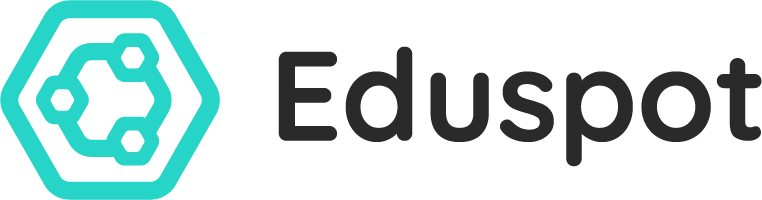Troubleshooting
I can’t view or open new messages
If you’re having problems with viewing message content, please see below for guidance.
I can see the title of the message, but I can’t open it.
An Eduspot message (the box on the timeline in the app) is just a message – you cannot click or tap it to open. If you are sent an attachment with the message (for example, a flyer for the school dance), this will appear as an icon below the message (depending on the type of attachment), which you can click to open.
If it looks like there should be more details in the message, it could be that the school accidentally missed out part of the message they intended to send. If you have any issues or questions about the messages the schools are sending you, please get in touch with the school to discuss this.
I can only see “You have a new message” or similar text.
If you’re seeing this kind of message in the app, this is because the school has sent that as the message to you. It would be like your friend sending a text that says “I have sent you a message” – that is the content they wrote.
It may be that school staff accidentally phrased their message in a confusing way, or missed out part of their message accidentally. Unfortunately, Eduspot is not in control of the content of any messages the school sends you.