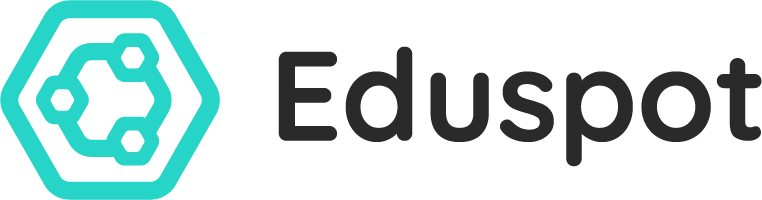GETTING STARTED
Setting a strong password
When setting a password for the Eduspot app, remember to consider best practices for security.
How to set a secure password
You should consider all of the following areas when creating a new password for Eduspot. This will help ensure your account remains secure.
TIP #1
Password complexity
Your password should contain at least one character from each of the following groups:
- Lower case letters
- Upper case letters
- Numbers
- Special characters (– !@#$%^& ?_~<>{}[]().)
TIP #2
Avoid common words
It is advisable to avoid using common words in your password. They are easy to remember, but also easy for others to guess. Lots of personal information can be obtained very easily by others. Things to avoid if possible include:
- Name of family members, friends or pets
- Personal information about yourself or family members.
- Sequences. i.e. consecutive letters, numbers or keys on the keyboard, e.g. abcde, 12345, qwert
- Dictionary words with a number or character
- Real words from any language
- Words found in dictionary with number substitution for word look alike (e.g. replacing the letter ‘O’ with a zero i.e. passw0rd)
- Any of the above in reverse sequence
- Any of the above with a number in front or back
TIP #3
Create a unique password every time
When you are changing a password for an existing account, it should not be the same as the previous password. Don’t use incremental passwords while changing it i.e password1, password2 etc.
TIP #4
Don’t write down your password
Creating a very strong password and writing it down on a piece of paper is as insecure as creating a very weak password and not writing it down anywhere. If you need to keep note of your password, only ever do so using encrypted password management tools.
TIP #5
Don’t share your password with anyone
Never share your password with family members, friends, colleagues, or anyone claiming to be from your school or from a company like ours. Your password never needs to be used by anyone else. We strongly advise against using shared logins for Eduspot. All parents/guardians/carers will be given their own individual accounts by your school.
TIP #6
Never send your password in an email
Hackers may send emails that appear to be from support staff, asking for your username and password through email. Legitimate organisations will never ask you for your password either via email or over the telephone. If you are receiving remote support, the support person will ask you to enter your password yourself, but they will not be able to see it.
TIP #7
If in doubt, change your password
Even if you have the slightest doubt that someone might have stolen your password, you should change it immediately. It is advisable to change your password on a regular basis in case it is compromised without your knowledge.