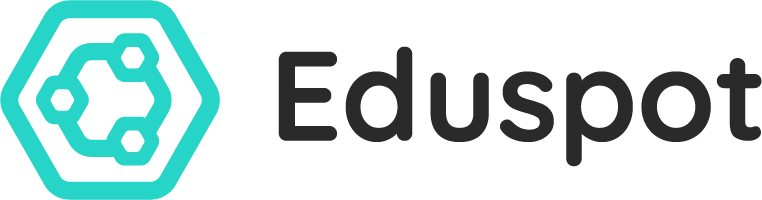Troubleshooting
Errors when viewing student data
Data issues can sometimes occur which prevent you from accessing records.
If you are seeing an error message when trying to access student data in Eduspot (attendance, behaviour, achievements, assessments, school calendar or timetable) , or Eduspot tells you your child is “offline”, this is a data communications issue at the school.
Eduspot connects to your school’s Management Information System (MIS), a central database of all student records. To present the data to you in Eduspot, there has to be a secure communication link between the app and your school’s MIS (via the internet). If there is an issue with the communication link, Eduspot cannot download and display your child’s information.
This is not a fault with Eduspot. However, we will always work with your school to alert and assist them in resolving the issue as soon as possible. Once the issue has been resolved, Eduspot will function as normal.
Note: Please do not log out or reinstall the app, as this will not fix the issue.