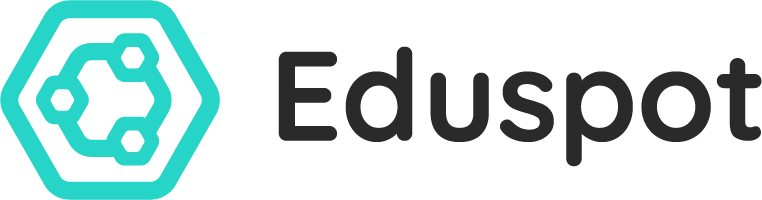Troubleshooting
I’m missing a child in Eduspot
If one child is not showing up in Eduspot, start by checking below for common reasons.
If you are not seeing one of your children in Eduspot, whether the children are in the same school or not, this is nearly always due to an issue with the data your school holds about you, specifically your email address and/or mobile number. Please check down the following requirements – some may seem obvious or you may assume the school has the correct data on file, but before you contact us please make sure with the school.
Things to check where all children are in the same school:
- The school has linked you to all your children in their database – Eduspot relies on the school’s database to be accurate for everything to work properly
- Depending on the school database in use, the school may need to ensure all records of you have the correct email address and mobile number – some databases have a parent record for each child, and these all need to have the correct data in them
- If the school has recently updated your email address or mobile number or if you have had a new child recently start at the school, try logging out of the app and back in again. See here for information about logging out/in of Eduspot.
Things to check where children are in different schools (after the above steps):
- Ensure all schools have the correct email and mobile number recorded – these must be the same for all schools for your children to be linked together. Check things like spellings of email addresses carefully.
Note: Any changes the school makes to their data can take up to 48 hours to filter through to Eduspot – it is not an instant change. If you are directed to log out/in, you need to wait for this 48 hour window to pass before doing so, or nothing will change.